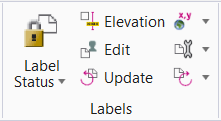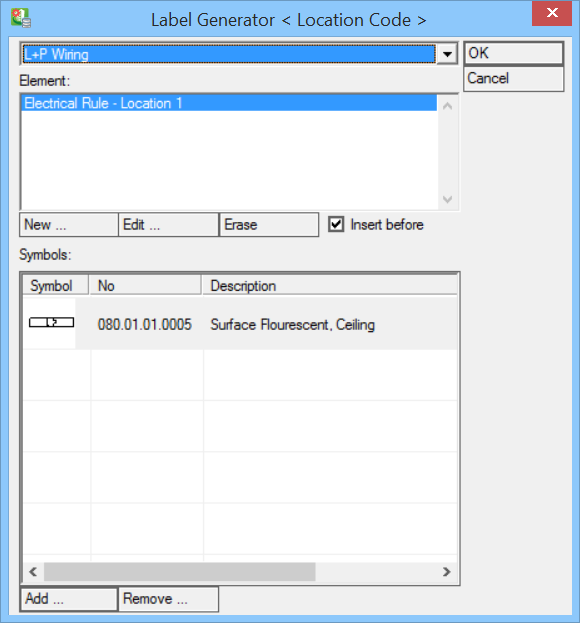Location Code Settings
 Used to setup location codes
generated using the macro based rules.
Used to setup location codes
generated using the macro based rules.
| Setting | Description |
|---|---|
| Cable Systems dropdown | Select Cable System. |
| Element | Lists all rules. |
| New | Create new rules. Opens the Create Rule dialog. |
| Edit | Opens the Edit Rule dialog. |
| Erase | Erases selected Rule, after confirming a prompt. |
| Insert before | New Rule is inserted before the selected Rule in the listview. |
| Symbols listview | Shows Symbol icon, Number and Description of selected symbols. |
| Add | Opens the Symbol Manager. Select Symbol for Rule. |
| Remove | Removes Symbol(s) from listview, after confirming a prompt. |
| OK | Creates Rule(s) and closes the dialog. |
| Cancel | Closes the dialog without any changes. |